Calculated Columns
A calculated column is a new data field created in the analytical model using SQL formulas.
When to Use Calculated Columns
You should use calculated columns in the following scenarios:
- When row-by-row calculations are required.
- When you need to create a new data field based on existing columns.
- When you want to enhance the data model with additional information.
How to Create a Calculated Column
Enter Modeling View
Click the menu button at the top right corner of the data table, and select "Calculated Column" from the pop-up menu.
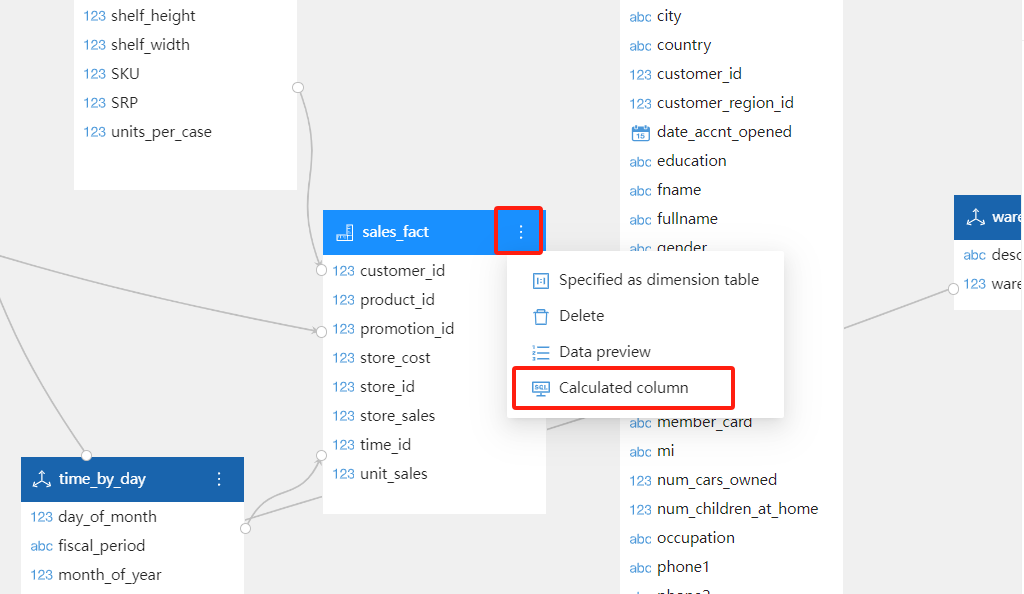
Enter Column Name, Type, and SQL Expression
Enter the column name, type, and SQL expression. Once the validation is successful, click the
OKbutton.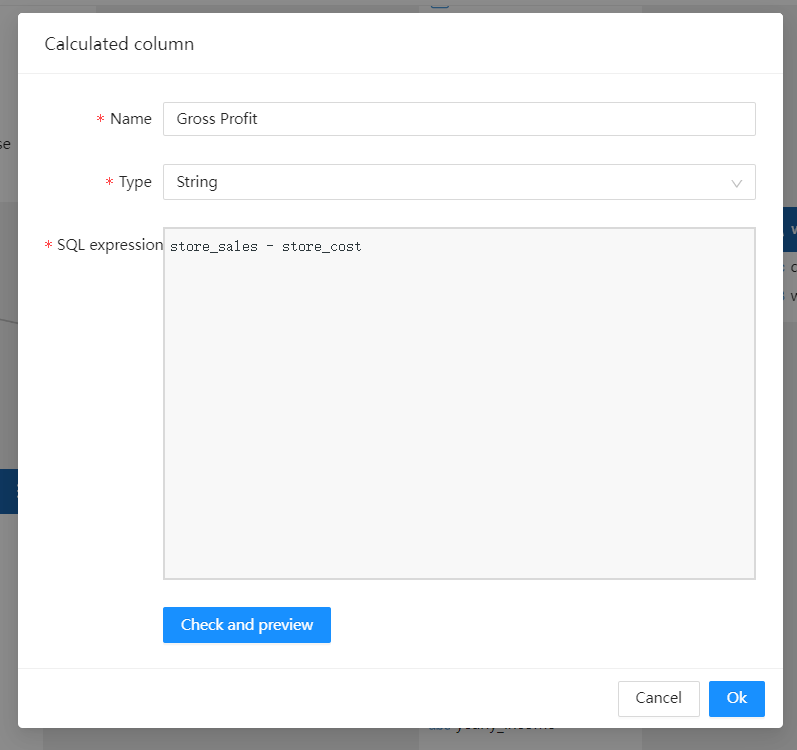
View the New Field in the Table
You will see a new field "Gross Profit" added to the
sales_facttable.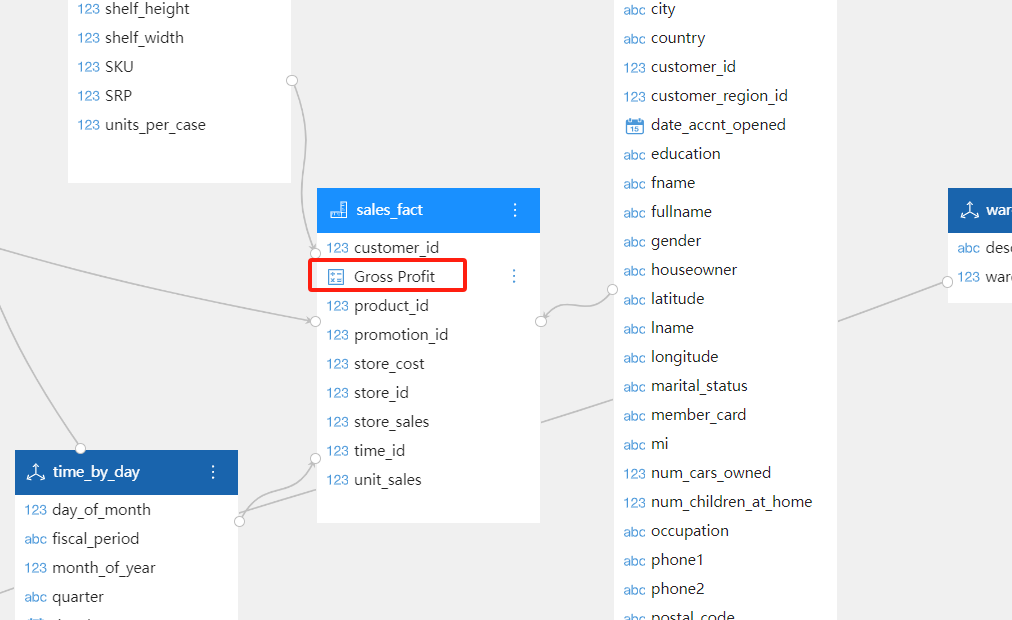
Drag the Created Calculated Column into the Model
Drag the created calculated column "Gross Profit" into the model.
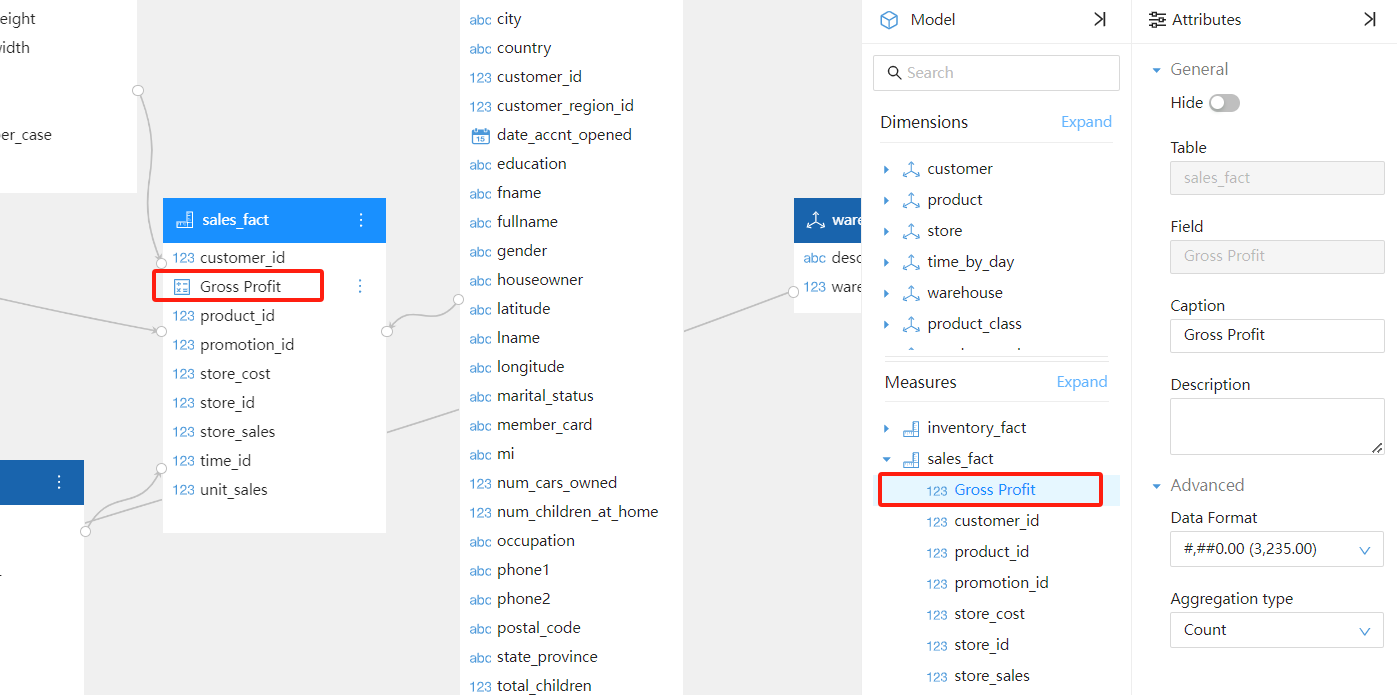
Use the Calculated Column in Reports
You can now use this calculated column in your reports.